The Meta Pen A14 is fast becoming a great alternative to the Apple Pencil 2 for iPad users, combining attractive design, functionality and practical features for those who want an efficient and seamless digital writing experience. With a focus on wireless charging, palm rejection, dustproof construction and high sensitivity, the Meta Pen A14 is ideal for everyone from students to professional artists, designers and note takers. Here’s a detailed look at why the Meta Pen A14 could be the stylus you’ve been looking for.

Wireless Magnetic Charging: Simplifying Power Needs
One of the most convenient features of the Meta Pen A14 is its wireless magnetic charging. Gone are the days of struggling with tangled charging cables or looking for a port to charge your stylus. The Meta Pen A14 easily attaches magnetically to your iPad, where it charges wirelessly, keeping your device and stylus together and ready for use at all times. This thoughtfully designed design eliminates the need for additional accessories like charging cables or docks and reduces the risk of the stylus being lost or misplaced. Simply place the A14 on the edge of your iPad and charging will begin automatically.
By doing away with traditional charging methods, the Meta Pen A14 eliminates a common annoyance faced by stylus users – battery anxiety. No more worrying about running out of power mid-project. This magnetic attachment and wireless charging system ensures that your stylus is always charged and always within reach when you need it.
Versatile Functionality for Increased Productivity
The Meta Pen A14 is more than just a writing tool; it’s designed to enhance your productivity. When you pair it with your iPad via Bluetooth, you can use the top button on the stylus to access key shortcuts. A simple tap on the button takes you back to the home screen, while a double tap opens the app switcher, providing a seamless multitasking experience. These intuitive controls let you quickly navigate your iPad without having to pick up your device.
In addition, the Palm Rejection feature is perfect for those long writing sessions or creative projects. It prevents any inadvertent touches from your palm on the screen, ensuring that only the input of your stylus is registered. Whether you’re taking notes in class, creating designs or writing a report, the Palm Rejection feature guarantees seamless interaction with the iPad, minimizing distractions and maximizing efficiency.
With all these features, the A14 proves itself as an indispensable tool for a variety of users – students, artists, designers, and note takers. Its versatility boosts productivity, whether you’re doing homework assignments, creating complex drawings, or writing important meeting notes.
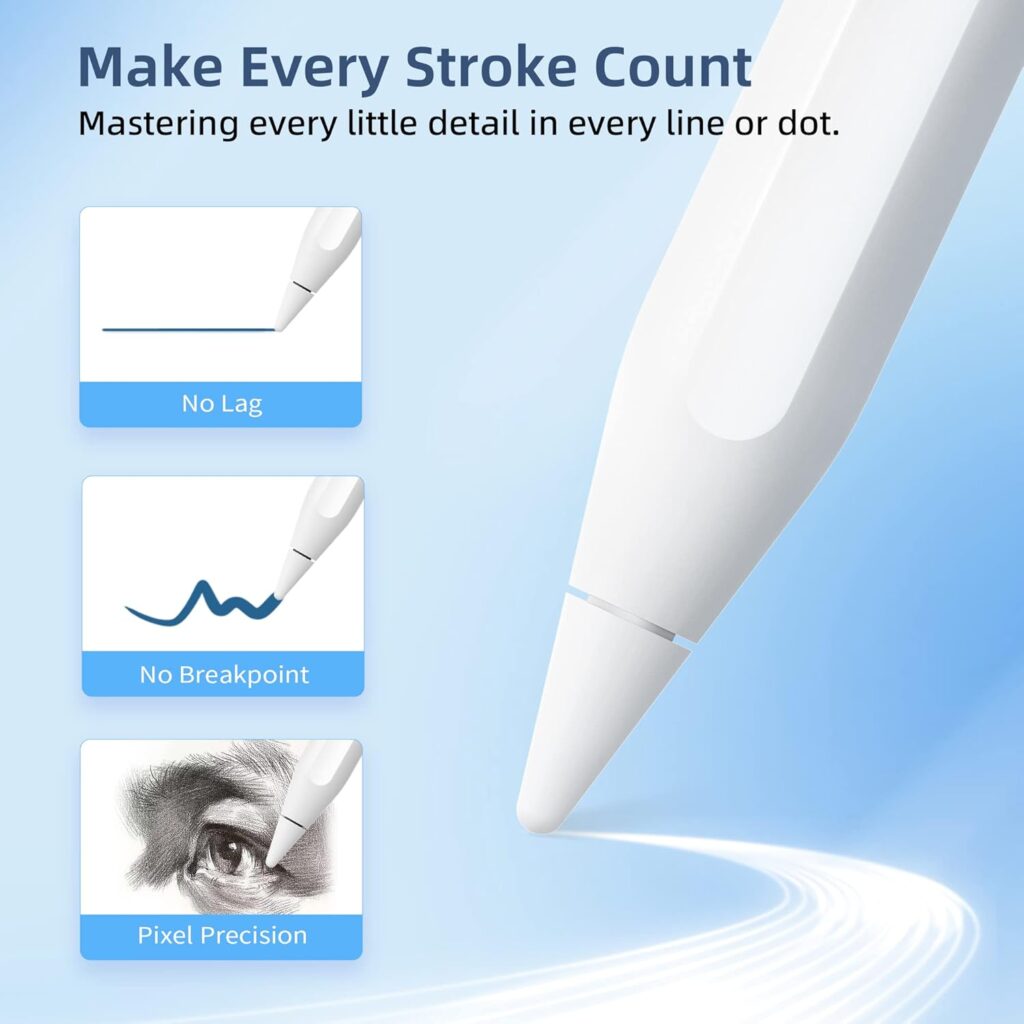
Dustproof, Sweatproof, and Built to Last
The Meta Pen A14 is designed to withstand the challenges of daily life. Its dustproof and sweatproof construction makes it a great companion for those who use their iPad in outdoor environments. The stylus is built with a robust structure to prevent dust or debris from affecting its performance, ensuring that it continues to function as expected even in less-than-ideal conditions.
If you’re working outdoors or in a high-energy environment, you don’t have to worry about moisture or accidental splashes. The A14’s premium materials and great construction add an extra layer of durability and longevity, providing peace of mind that your stylus will last for years of use without any wear and tear. Whether you’re creating on the go or just need a reliable tool for daily tasks, the Meta Pen A14 won’t let you down.
High Sensitivity with Tilt Function: Precision at Your Fingertips
When it comes to stylus performance, sensitivity is key. The Meta Pen A14 shines with its high sensitivity, ensuring accurate input without stutters or interruptions. Every movement of the stylus is instantly reflected on your iPad’s screen, whether you’re writing, drawing, or annotating documents. The A14 delivers a real pencil-like feel, making it ideal for tasks that require fine detail, such as sketching or creating digital art.
The Tilt function adds another level of customization to your experience. By adjusting the angle at which you hold the stylus, you can change the thickness of lines or adjust the darkness of shading in your work. This allows for more detailed and varied strokes, perfect for intricate sketches, shading, or any task that requires varying pressure or penmanship. The added versatility makes the Meta Pen A14 a powerful tool for artists and designers seeking realistic drawing effects.
Compatible with 2018-2023 iPad Models
The Meta Pen A14 is compatible with a wide range of iPad models, making it a flexible option for users with different devices. Specifically, it works with:
- iPad Pro 12.9″ (6th/5th/4th/3rd generation)
- iPad Pro 11″ (4th/3rd/2nd/1st generation)
- iPad Air 5th/4th generation
- iPad mini 6th generation
Before you buy, it’s important to confirm that your iPad model is supported. This ensures that you’re getting the full functionality from the MetaPen A14 and that you can enjoy a seamless experience between the stylus and your device.
Reliable Support from the Meta pen Team
If you have any doubts about compatibility or need assistance with your Metapen A14, the Metapen team provides reliable customer support. Whether you have questions about pairing the stylus with your device or need guidance on troubleshooting, the support team is ready to assist you. Their customer service ensures that you feel confident in your purchase and helps you get the most out of your stylus experience.

Conclusion: A Smart Alternative to the Apple Pencil 2
The MetaPen A14 is a feature-packed, affordable, and reliable stylus option for iPad users looking for a high-quality alternative to the Apple Pencil 2. With its wireless magnetic charging, palm rejection, high sensitivity, tilt function, and durability, the MetaPen A14 brings professional-level precision to students, artists, and anyone looking to boost their productivity. Whether you’re sketching, writing, or navigating on your iPad, the A14 delivers an exceptional experience, making it a smart investment for any iPad owner.
Leave a Reply